Result page¶
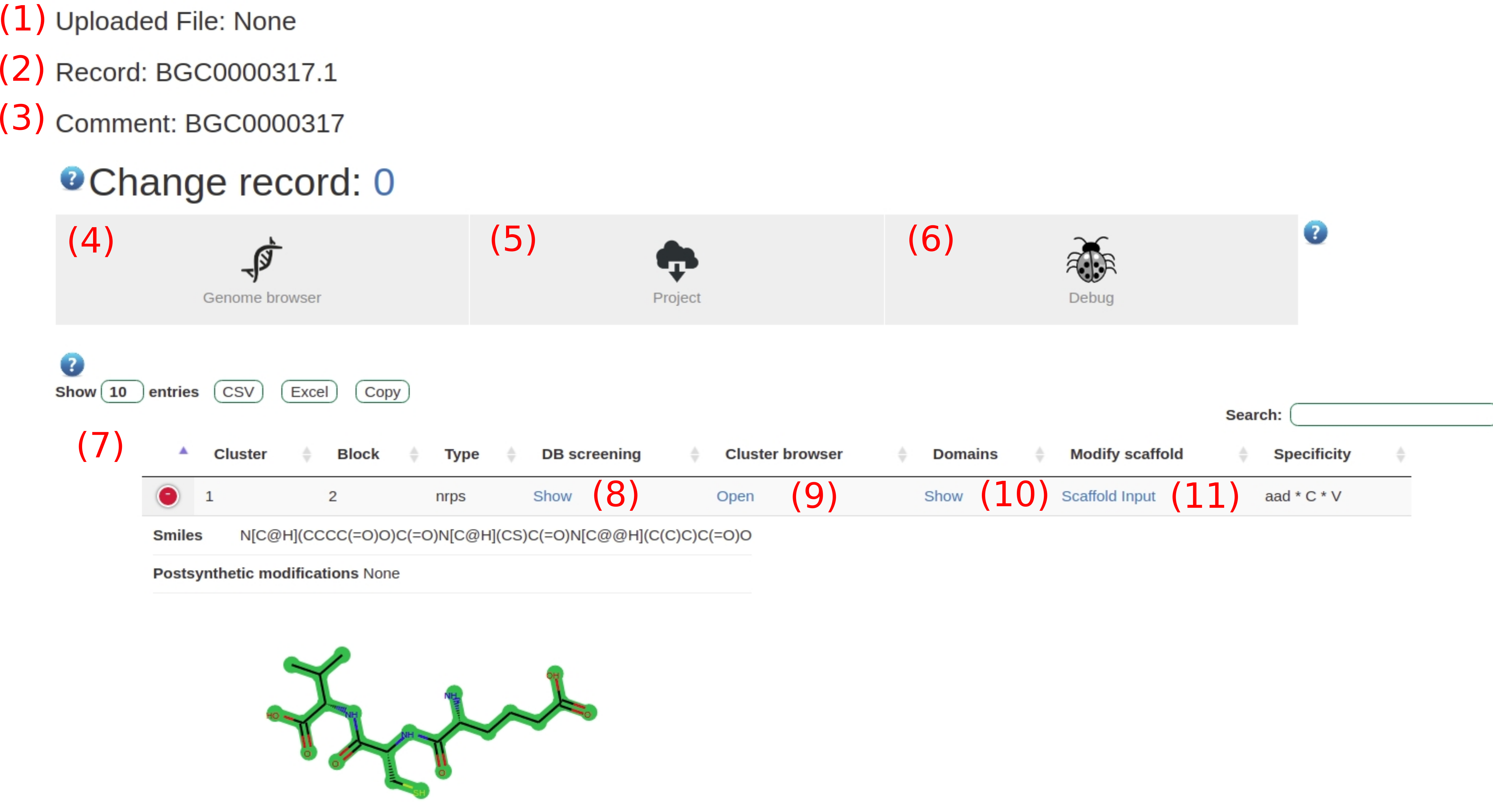
Fig. 4 Overview of the results page.
- The uploaded file.
- The record. Can be changed by clicking on the links above (4)
- A comment for identification which can be chosen in the input form.
- A link to the genome browser which is further explained in Genome browser.
- The generated files for the genome can be downloaded. The folder set-up is explained in Generated project files.
- The bug report allows to observe the pipeline logs.
- The predicted scaffolds are presented in form of a DataTable; the table can be collapsed with the rad + sing.
- The natural compound screening is further explained in Database screening.
- The cluster browser is similar to the genome browser but limited to specific cluster; its further explained in Genome browser.
- The domains can be observed in a tabular for as shown in Module detection.
- The scaffold input allows the modification of the predicted scaffold prior to the natural product screening as shown in Database screening.